Libbey glass mockup
Upload your design creation, customize the color and text to showcase your unique Libbey glass. Download HD PNG images for free.
Upload your design creation, customize the color and text to showcase your unique Libbey glass. Download HD PNG images for free.
Trusted by leading companies
Creating stunning Libbey glasses in your way is simple!
Finding it tricky to create exceptional mockups? Pacdora makes it easy and simple. Just explore our Libbey glass mockup selection, and find the exact size you need, whether 16 oz or 20 oz to create stunning designs. Plus, you can easily customize the finish and background to make it look more lifelike. You can also download PNG/JPG images and MP4 videos. Design like a pro with Pacdora now!
Make a Libbey glass mockup in 3 easy steps

Step 1: Choose a Libbey glass mockup
Choose an ideal Libbey glass mockup from our extensive library.
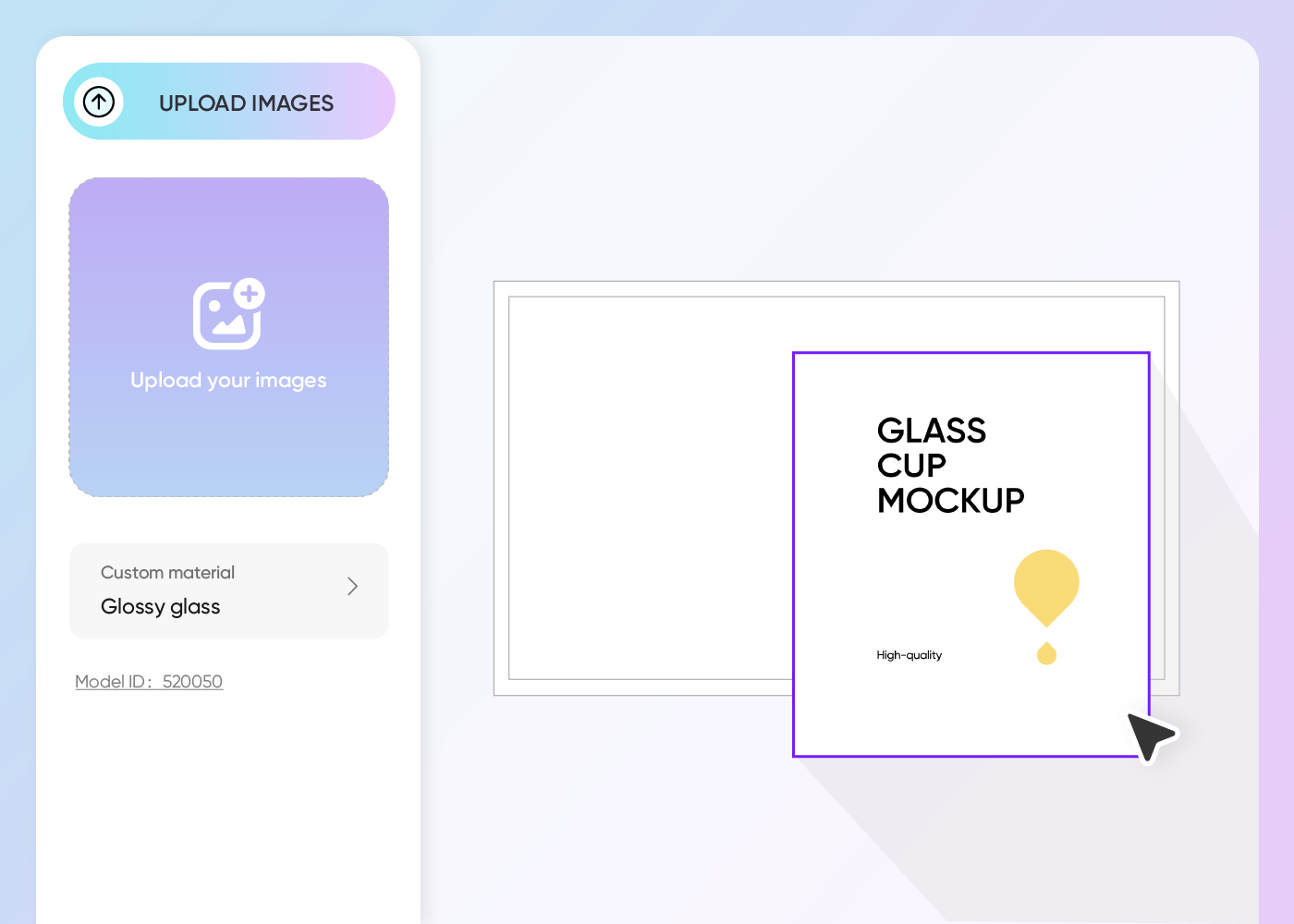
Step 2: Upload your design and customize
Upload the image and adjust the text, background and finish to add a lifelike touch.

Step 3: Export your Libbey glass design
Export your Libbey glass design as a PNG/JPG image, MP4 video, or shareable link for team collaboration.
Step 1: Choose a Libbey glass mockup
Choose an ideal Libbey glass mockup from our extensive library.
Step 2: Upload your design and customize
Upload the image and adjust the text, background and finish to add a lifelike touch.
Step 3: Export your Libbey glass design
Export your Libbey glass design as a PNG/JPG image, MP4 video, or shareable link for team collaboration.

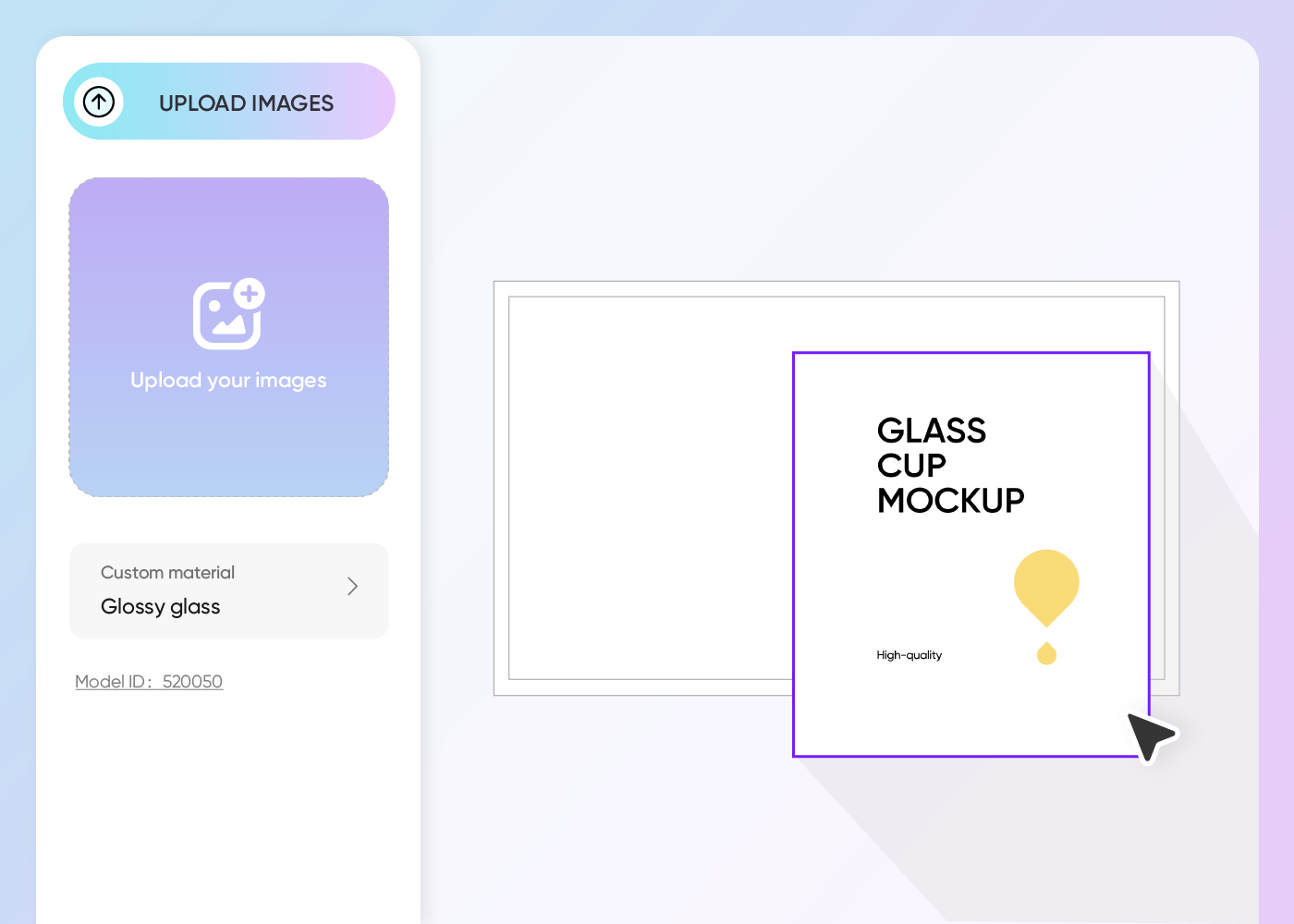

What to look for in designing a Libbey glass?

Ideal size that matches its intended use
Libbey glass comes in different sizes, with the most popular being 16 oz and 20 oz. The 16 oz Libbey glass is slightly slimmer and perfect for everyday use at home and casual cafés.
The 20 oz, on the other hand, is taller, versatile, and great for serving pop, smoothies or beer in high-end restaurants or bars.

A finish that makes it aesthetically pleasing
The right finish can make your Libbey glass stand out. A matte finish offers a delicate and classy look without being too flashy.
A glossy finish, with its shiny, reflective surface, is perfect for designs that aim to grab attention on the shelf. Customize the finish here to add a personal touch.

HD images for a polished presentation
High-resolution images can help make a strong impression during presentations. PNG/JPG images offer sharp, high-quality visuals, thus great for eCommerce and social media platforms.
MP4 videos are better for client showcases and product demos, especially when you want something interactive and lively. At Pacdora, you can export your design in your preferred format.

Realistic details for an authentic look
Adding realistic effects to your design can make it look like it's already in real life. To make the entire design more natural, opt for a matching background.
Choose real-world scenes and make sure to view your design from different angles to get an accurate idea of how it will look in real life.

Ideal size that matches its intended use
Libbey glass comes in different sizes, with the most popular being 16 oz and 20 oz. The 16 oz Libbey glass is slightly slimmer and perfect for everyday use at home and casual cafés.
The 20 oz, on the other hand, is taller, versatile, and great for serving pop, smoothies or beer in high-end restaurants or bars.
A finish that makes it aesthetically pleasing
The right finish can make your Libbey glass stand out. A matte finish offers a delicate and classy look without being too flashy.
A glossy finish, with its shiny, reflective surface, is perfect for designs that aim to grab attention on the shelf. Customize the finish here to add a personal touch.


HD images for a polished presentation
High-resolution images can help make a strong impression during presentations. PNG/JPG images offer sharp, high-quality visuals, thus great for eCommerce and social media platforms.
MP4 videos are better for client showcases and product demos, especially when you want something interactive and lively. At Pacdora, you can export your design in your preferred format.
Realistic details for an authentic look
Adding realistic effects to your design can make it look like it's already in real life. To make the entire design more natural, opt for a matching background.
Choose real-world scenes and make sure to view your design from different angles to get an accurate idea of how it will look in real life.

Our customers love Pacdora’s mockup tools
Thousands before you have designed realistic mockups with Pacdora and loved it.

Pran Sriv
Great mock-ups and literally thousands of packaging designs to choose from. The 3d mock-up is so good, helps bring clarity to the client as well as the designers. Great product for packaging design professionals.

cosmiccorner
Move over, complicated design software! Pacdora is the superhero of packaging mockups. Creating 3D magic for my products is as easy as pie – no PhD in design required. It’s like the software looked at the clock and said, ‘Time to save users from design nightmares!’ It’s so user-friendly, even my coffee mug wants to try its hand at packaging design.
FAQ
How can I create a Libbey glass mockup on Pacdora?
To make a Libbey glass mockup on Pacdora, you just have to follow these steps:
- Pick a suitable Libbey glass from our mockup library.
- Upload your design image and tweak details like colors, texts, layouts and backgrounds. You can also view your design from different angles.
- Export your design as a 4K PNG/JPG image or MP4 video. You can also download shareable links.
Designing on Pacdora is that easy.
Can I create a Libbey glass mockup without Photoshop or PSD file?
Yes! At Pacdora we offer ready-to-use Libbey glass mockups. You simply use your browser to upload your image, customize, and download your design in preferred format without having to download any software.
What design styles look good on Libbey glasses?
Minimalist design can create a refined and elegant look on Libbey glass. For the color palette, go with soft grey, black, or white to give your design a timeless feel. If you're considering adding text, keep it to one or two words, and use a simple, easy-to-read font.
Why should I use Pacdora to make a Libbey glass mockup?
Pacdora offers a variety of mockups, so you'll definitely find the right Libbey glass mockup for your project. Our platform is also easy to use and features superb realistic effects that can help you create lifelike designs. Plus, we support multiple export formats, including PNG/JPG images and MP4 videos, giving you a wide range of options to present your designs.
Can I make a Libbey glass mockup for free?
Sure! You can use our core features to create Libbey glass mockups for free. We also offer premium services, which you can consider based on your project's needs. Check out our pricing page for more details.
Explore more mockup tools
Discover more about Pacdora








